准备工作
1.一台VPS(本教程使用VPS配置为1核1G,操作系统为Debian10)
2.把域名解析到VPS上(不会的请自行百度or谷歌,网上教程很多)
一.安装宝塔
官方脚本地址(请根据自己的系统选择相应的脚本):https://www.bt.cn/bbs/thread-19376-1-1.html
Debian安装宝塔:wget -O install.sh http://download.bt.cn/install/install-ubuntu_6.0.sh && bash install.sh
二.安装nginx

三.宝塔新建网站
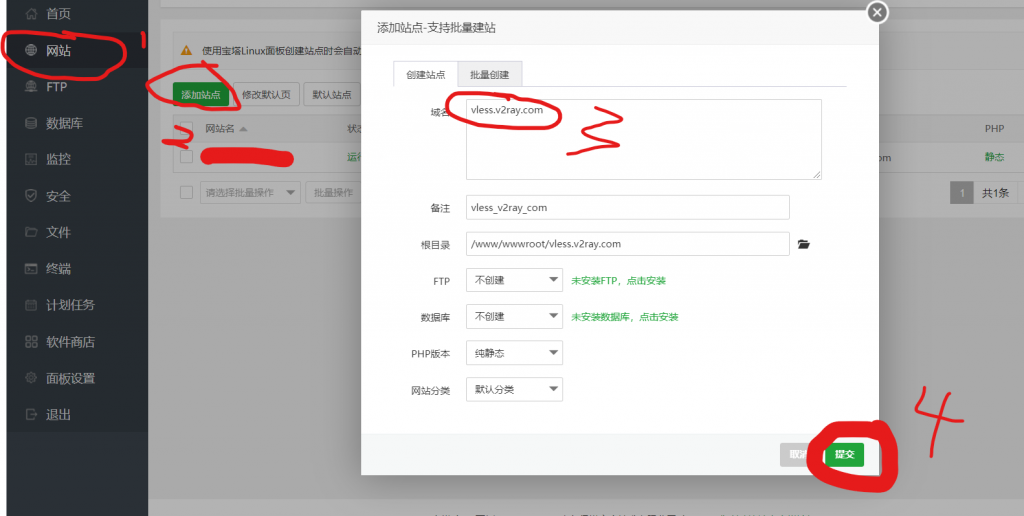
四.申请ssl证书

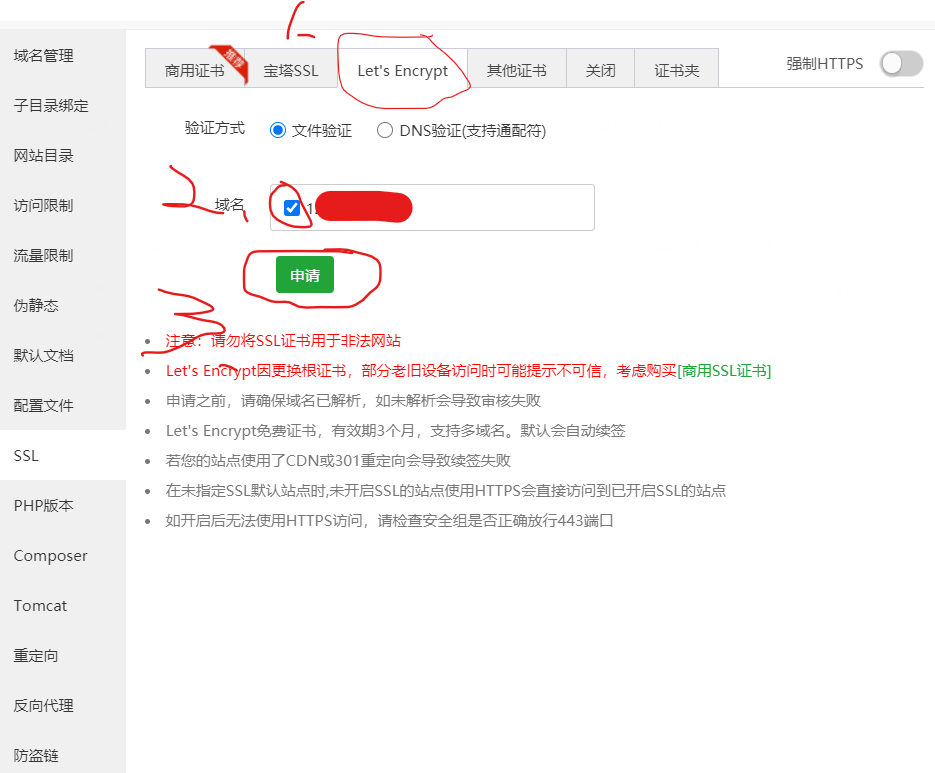
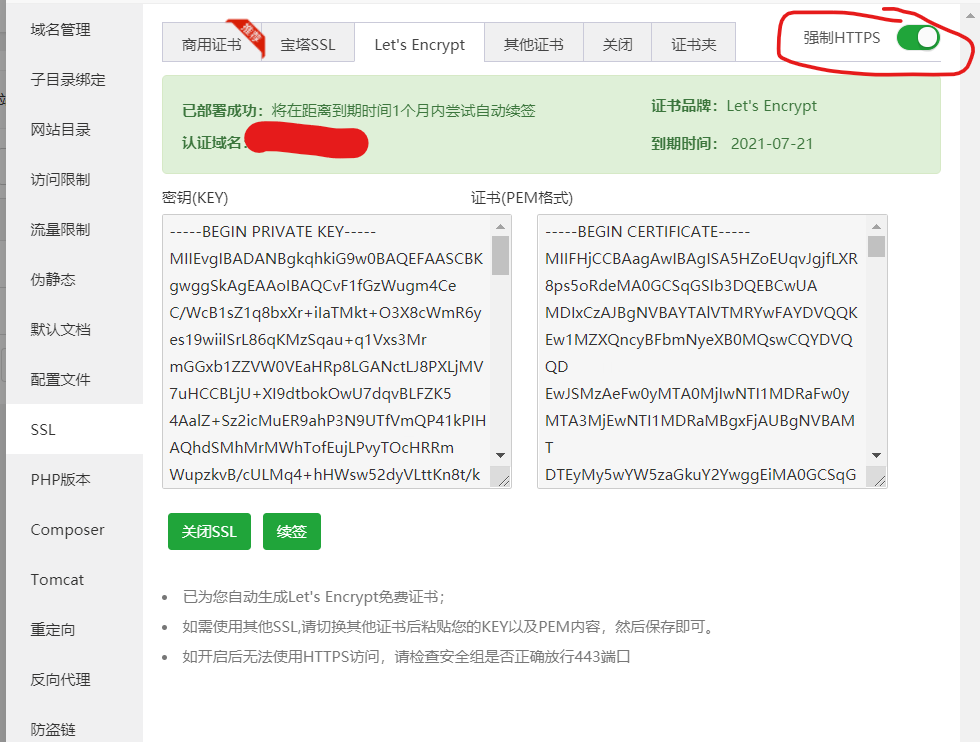
五.修改配置文件:
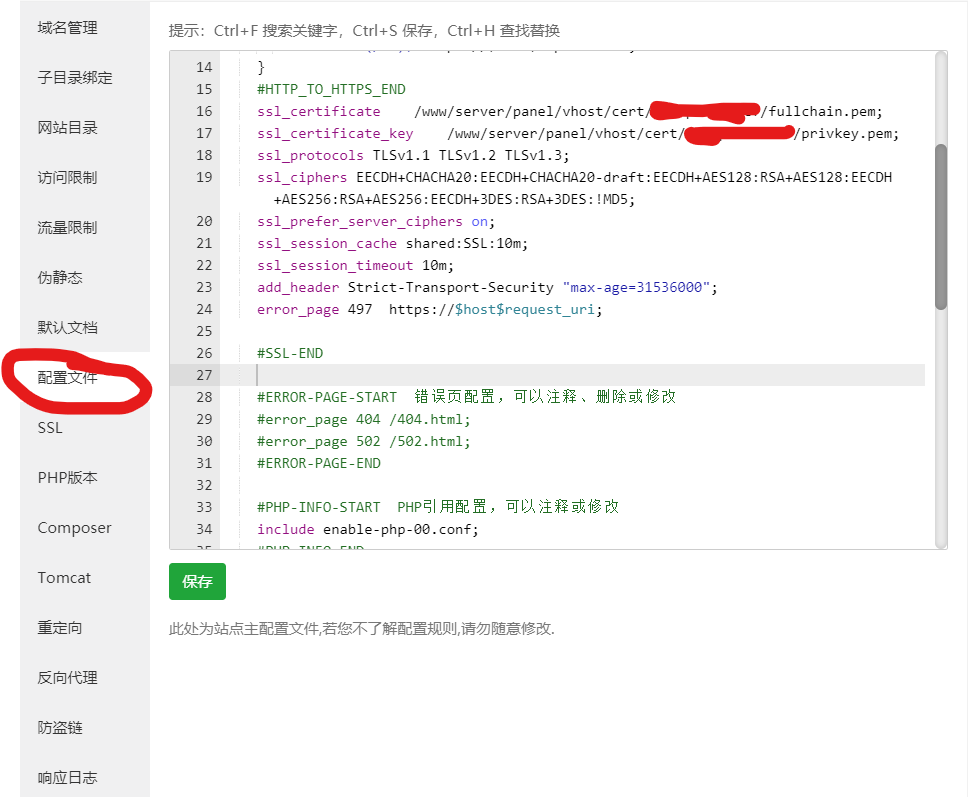
在配置文件内加入以下内容:
location /vle
{
proxy_pass http://127.0.0.1:你的端口号;
proxy_redirect off;
proxy_http_version 1.1;
proxy_set_header Upgrade $http_upgrade;
proxy_set_header Connection "upgrade";
proxy_set_header Host $http_host;
proxy_read_timeout 300s;
}加入后点击保存


安装v2ray
v2ray官方一键安装脚本(先执行1再执行2)
1.curl -L -s https://raw.githubusercontent.com/v2fly/fhs-install-v2ray/master/install-release.sh | bash
2.curl -L -s https://raw.githubusercontent.com/v2fly/fhs-install-v2ray/master/install-dat-release.sh | bash如果脚本执行报错,需要安装curl:
centos:yum install curl -y
debian/ubuntu:apt install curl -y
启动v2ray:systemctl start v2ray
设置v2ray开机自启:systemctl enable v2ray
查看v2ray的状态:systemctl status v2ray
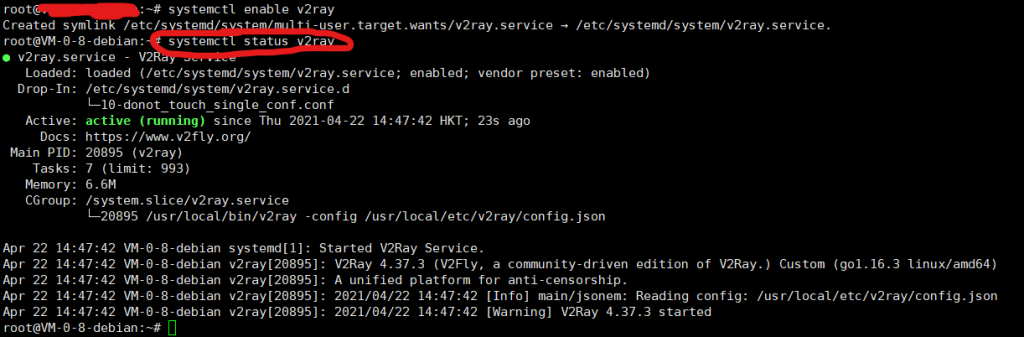
配置v2ray:
进入 /usr/local/etc/v2ray/ 目录,编辑 config.json 文件 将里面全部代码改为:
{
"log": {
"access": "/var/log/v2ray/access.log",
"error": "/var/log/v2ray/error.log",
"loglevel": "warning"
},
"inbounds": [
{
"port":你的端口,
"listen": "127.0.0.1",
"tag": "VLESS-in",
"protocol": "VLESS",
"settings": {
"clients": [
{
"id":"你的 UUID",
"alterId": 0
}
],
"decryption": "none"
},
"streamSettings": {
"network": "ws",
"wsSettings": {
"path":"/vle"
}
}
}
],
"outbounds": [
{
"protocol": "freedom",
"settings": { },
"tag": "direct"
},
{
"protocol": "blackhole",
"settings": { },
"tag": "blocked"
}
],
"dns": {
"servers": [
"https+local://1.1.1.1/dns-query",
"1.1.1.1",
"1.0.0.1",
"8.8.8.8",
"8.8.4.4",
"localhost"
]
},
"routing": {
"domainStrategy": "AsIs",
"rules": [
{
"type": "field",
"inboundTag": [
"VLESS-in"
],
"outboundTag": "direct"
}
]
}
}修改以上配置文件并保存,注意下 "path":"/vle" 这一行,如果你没有修改过配置文件中的 pach 这里就是 vle

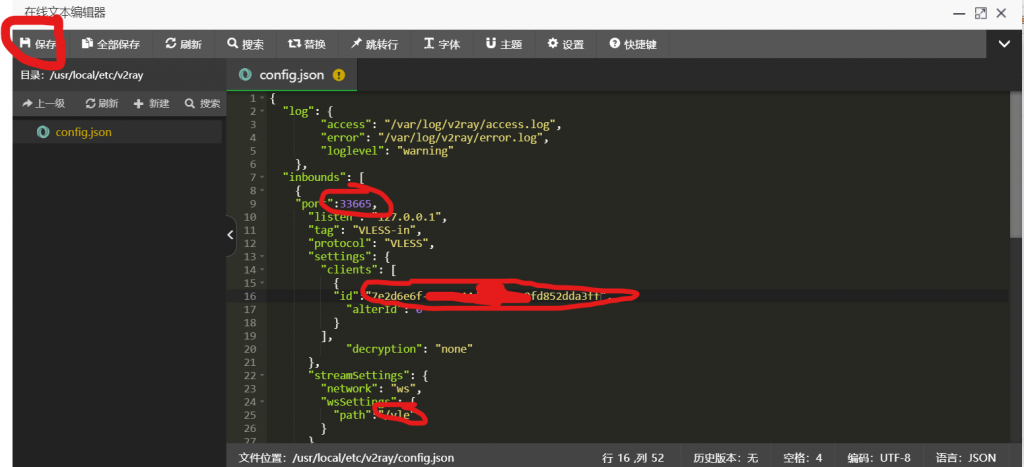
1.端口号
2.uuid(uuid可前往https://1024tools.com/uuid生成)
3.path
重启v2ray
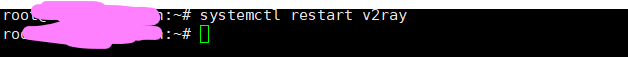
systemctl restart v2ray
OK,大功告成
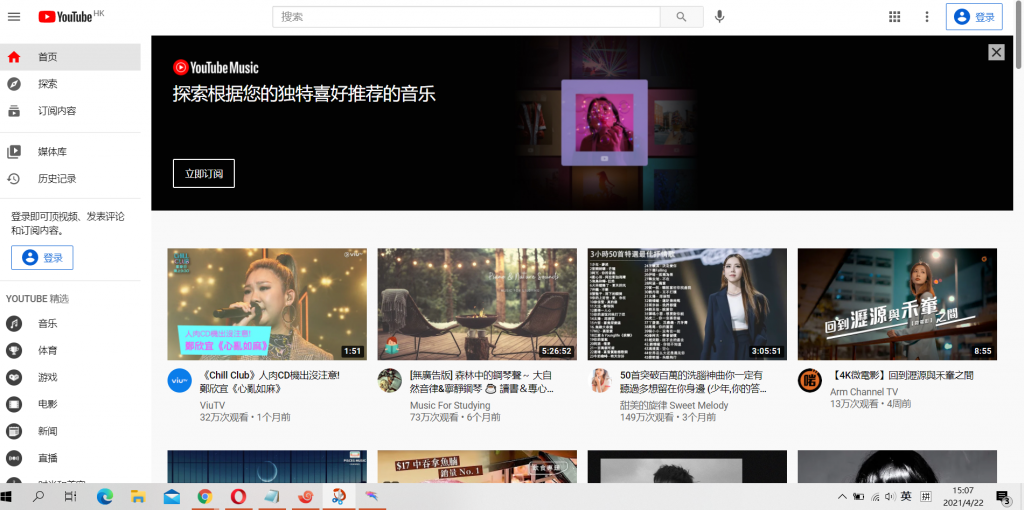

叨叨几句... NOTHING